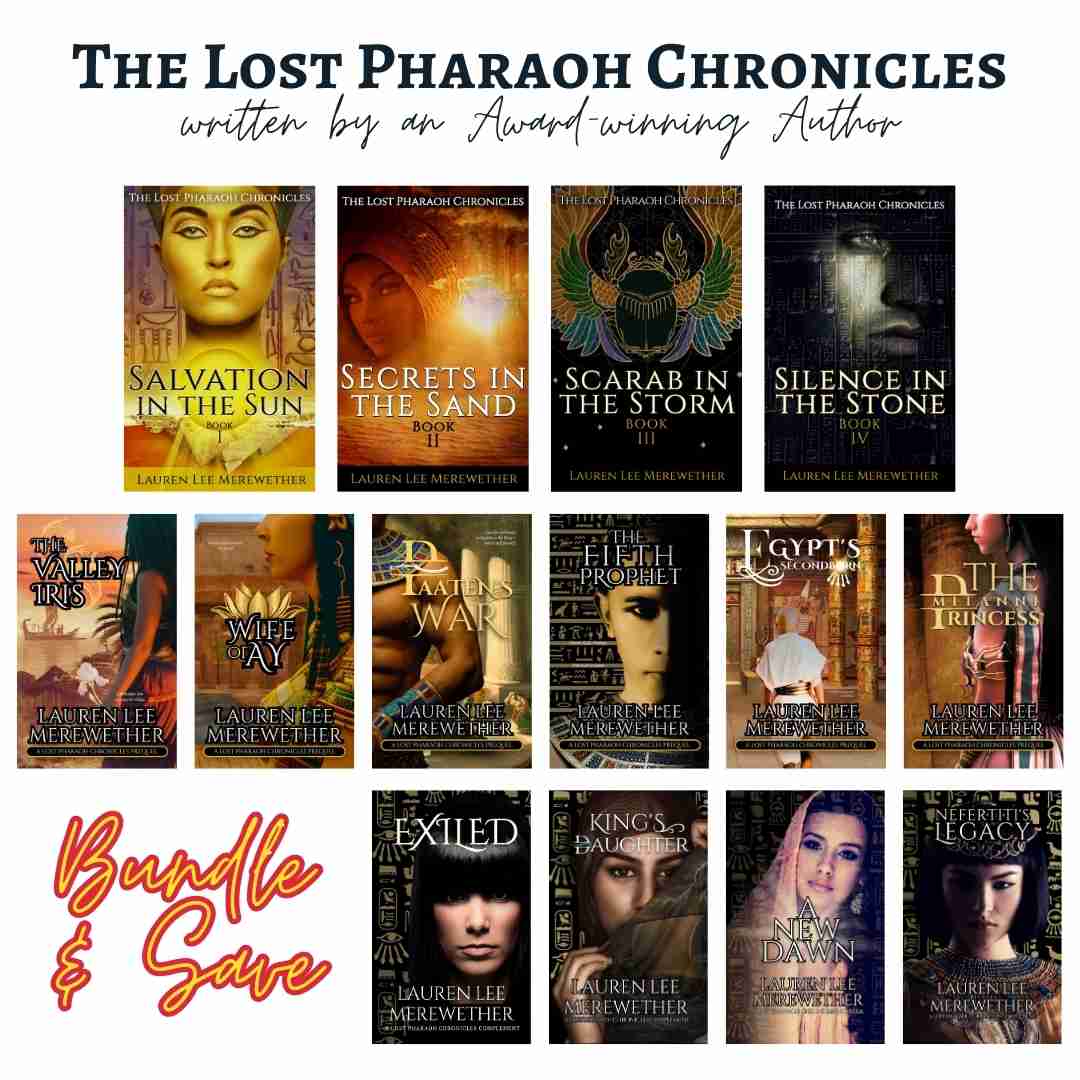An Author's Starter Kit
Share
For a complete starter kit, go to authors.laurenleemerewether.com
Original Post:
You may think as an author, all you might need is Google Docs, and you're done. But if you're serious about writing and self-publishing, you will probably need a few tools to help you get 'er done.
Includes updates from 2023 and 2024.
I've tried a ton of the tools out there, but these are some of the tools that I love and adore and use for every project that you may want or need as well.
Some of these tools and services have affiliate links, meaning if you sign up through the link in this blog post, I get small commission from the vendor at no cost to you. I only am writing about the tools that I love and want others to know about. The affiliate program status is not a factor in this list. The tools and services are listed in order that I use them in starting a new writing project.
- If you are a plotter like me, meaning you plot your books rather than just sitting down and writing what comes to you, plotting is made easy with Plottr. They have a TON of visual outlines, story structure bibles, character arc templates, series planning, and cloud and device syncing. Even better, you can drag/drop your events and set it up however you want. For me, I built my award-winning book, The Curse of Beauty, off the timeline and the character arcs I created in Plottr. In the picture below, each dot expands to encompass the plot elements and you can drag and drop it, fully customizable. It's an amazing tool! And because I love Plottr so much, I signed up to be an affiliate. The link is a referral link, so if you sign-up through my link, I get a small commission at no cost to you.

- I draft everything in Scrivener. Yes, you can export/import your Plottr plotting right into Scrivener. Scrivener has a bit of a learning curve, but I can track the progress, POVs, timeline, research links, character charts, etc. I can do pretty much everything in Scrivener. See an example of what it looks like with my Warrior King manuscript. Scrivener also connects with ProWritingAid, which I mention as a nice-to-have in the section below.

- After drafting, you edit. And for me, edits occur in MS Word. In case you were asking, yes, Scrivener exports into MS Word.
- Formatting made easy with Vellum. It is software made for Mac. If you don't have a Mac or don't want to rent Mac space, I recommend using Atticus. I have both, used both, both are wonderful. I tend to lean toward Vellum because I think it is a little easier to use even though the price point is tad heftier; however, Atticus seems to be more responsive to author needs and updates more often with added features. And if you are curious, why yes, you can import your finalized, edited MS Word manuscript straight into Vellum or Atticus. And if you ever need to export your book, Vellum exports to MS Word and Atticus export to MS Word feature is in the works as of this blog post date. Both Vellum and Atticus create all the files you need for Amazon exclusivity, wide distribution, and selling direct through BookFunnel delivery service.

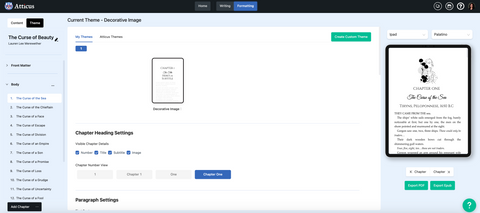
- I use Canva and BookBrush for book covers, creative design work, developing book trailers, author stationery, author merchandise, and ad creation. You probably don't 100% need both, but I've found BookBrush valuable for product mockups that Canva just can't accomplish in the same way, but Canva is more valuable to me for everything else. I like BookBrush single mockups and series with more than 3 books better than MockupShots (which is forthcoming in the list); however MockupShots has much better (in my opinion) lifestyle images and alot more to choose from. For what you can do in Canva, see about 90% of the design work on my website and author social media sites. For my standalone book images that I import into Canva, I use BookBrush. I find they are unique book angles, reveals, product placements, and just done really well as in the cover isn't stretched and it allows you to add the spine or the back of a paperback. See pictures of a product mockup in BookBrush below:
-



- Next, you need a website. In the past, I used GoDaddy Websites+Marketing for my website because I've had it forever, but I've heard good things about Nrdly, and Nrdly was made and designed specifically for authors. I did give Nrdly a try in December 2022, but WordPress and I just didn't get along.
- 2023 Blog Update: I've now migrated to Shopify to scale my readership, but I wouldn't go to Shopify until you have a backlist of which to bundle and sell or if you want to sell something to your audience. Other options for selling directly are PayHip, Gumroad, ThriveCart/SamCart, etc. I use PayHip as my backup sales site in case something happens with Shopify because PayHip is free. I used Gumroad a long time ago, but I don't even remember my login at this point. I also have ThriveCart which I bought during a liftetime subscription. Right now, Shopify has disallowed ThriveCart and SamCart to integrate with it, but I plan on using ThriveCart for my affiliate sales so I don't have to pay for a monthly subscription through Shopify. Its in the works, so I will update once I get there. AND yes, they all work with BookFunnel digital book delivery service (later in the list).
- Once you've got a website, you need to start growing a newsletter and getting an email list. My go-to is Mailerlite. They are free up to 2,000 subscribers and then reasonably priced after that. They have amazing drag-and-drop features, and I all around love the simplicity of the tool. Another one I have not used but it comes highly recommended is AuthorEmail. It is built specifically for authors.
- Again, once you scale your readership and/or start selling directly to your readers AND you use Shopify, Klayvio is the go-to because it is so aligned to your Shopify store and will really allow you to gain those insights. I wouldn't get rid of my Mailerlite because you will have readers on MailerLite that will never buy anything FROM you - they are following your journey as an author and will only ever buy from book retailers. Klayvio is strictly for readers who will buy FROM you (which is great because Klayvio is super pricey).
- BookFunnel is amazing for growing your newsletter list, distributing reader magnets and advanced reader copies, sharing in group promotions, selling ebooks and audiobooks directly, sharing audio teasers, etc. If you are just starting out, I'd go with StoryOrigin. I used it for a long time, but eventually, I needed the features of BookFunnel. And yep, they both integrate with Mailerlite and all your major website providers.
- I use HeroPost for my social media scheduling. I bought a lifetime access license for really cheap during a Black Friday sale, and it's been good for the price. The only platform it does not integrate with at this time is TikTok.

- If you are just starting out, I'd go with the BookReport Chrome add-in since it's free to track your sales. If you are sticking with Amazon, Author Helper Suite (formerly Readerlinks) is amazing for tracking sales, ad spend ROI, book links, etc. The downside is you must manually import your other sales and expenses. SO, if you are going wide and/or selling direct, ScribeCount is uhh-mazing and they are constantly adding feeds for automated dashboard reporting including automated feeds from ACX, Findaway, Draft2Digital, Apple, Google, B&N, Amazon, BookFunnel, and now Shopify. There is almost no manual entry needed which for a busy author is awesome and why I made the switch. The link is a referral link so I get a small commission at no cost to you if you signup using my link. :) Because I don't want to share a breakdown of my revenues here, I am using the homepage screenshot to show you what it looks like.

- I use Manager.io for maintaining my financial, tax, and accounting books. The desktop version is free, which is amazing, and it's completely customizable. The downside is, I have to manually input everything. Takes about half an hour every month.
- Then you need an ad service to reach readers. I use Amazon Advertising (AMS), Meta, Pinterest, TikTok, and BookBub, so you'll need to create business accounts on the platforms you use to advertise and probably take some free classes or paid classes to figure out how to run them effectively. Kindlepreneur has a free class on AMS ad setup and Bryan Cohen has a free 5-day challenge he does twice a year on AMS ads as well. Both are good and both have helped my AMS ads start off on the right foot.
- 2024 Blog Update: I started my online store in September 2023 and purchased the AMMO course that teaches how to sell books directly with Facebook ads. It made my online store profitable for the last quarter of 2023. The V4 just came out and I'm going through it right now that accounts for all the changes in Facebook that happened in Feb/March 2024. Its good stuff.
- I would also highly recommend setting up a Business PayPal account—it will save you so much time down the road. It's free.
- You'll need mockups of your book covers for marketing purposes too. I use MockupShots. It is a lifetime license and they have thousands of mockups to choose from. The link is a referral link, so if you sign-up through my link, I get a small commission at no cost to you. I use the mockups in ads, holiday campaigns, emails, and my book shop, such as these:



- Lastly, you need an empty bookcase so you can start piling up the books you write, and give you a sense of fulfillment and pride in your work. It matters because Imposter Syndrome is real, and somehow, casting your eyes on everything you've done sometimes keeps you from going insane.
Here are some tools you don't exactly need but I find extremely useful.
- Brain.fm is the brainwave magic to get my creative juices flowing. I use it for deep work and creative work. Amazing! And the link is a referral link so you can get your first month for only $1.

- NaNoWriMo is a free tool that tracks all of your projects and word counts and shares in an author community. It stands for National Novel Writing Month (which is in November). They recently had a scandal dealing with a very sensitive topic, so I haven't been as active in their communities. I understand this could happen anywhere but I didn't appreciate how they handled it.

- Trello is an amazing productivity tool that tracks to-do lists and obligations. It's free, and I'd be so unorganized without it. I started using ClickUp as I needed more features and still free! You can also import your Trello boards into ClickUp so I didn't lose any work.
- Shutterstock, Adobe Stock, DesignPhotos, Pixabay, DepositPhotos Freesvg, and Unsplash are great resources for image licensing for book covers, trailers, and ads if you can't find exactly what you are looking for in Canva and BookBrush. If you use actual people on your covers, make sure where you get your photo has a model release (usually Pixabay, Unsplash, etc. don't have this).
- OneStopForWriters.com is an amazing site with all of the thesauruses by Angela Ackerman and Becca Puglisi online, and they have many storyboards, character arcs, and miscellaneous templates you can use too.

- 2023 Blog Update: If you want to consider reader sensitivities in your writing, this blog post sent from Emma, one of my blog readers, has a good overview of examples and areas for a greater awareness as you draft/edit. Right now, the demographic I write for seems not to care about everything listed in the post. But if you are writing to a specific demographic that does, its a good resource to have in your back pocket. I'd also consider hiring a sensitivity beta reader if sensitivities are important to your readership. I secured one for my books The Fifth Prophet and Exiled, because of the much darker nature of those stories than what I usually write. I did make some updates as she suggested before publication, such as adding a disclaimer and changing the book description hook for Exiled.
- Grammarly Pro and ProwritingAid are my go-to for self-editing. I'd get the lifetime license for Prowriting Aid. Grammarly Pro is a monthly or annual subscription. I find both pieces of software catch errors and rewrites that the other doesn't, so I do recommend both for a good self-edit before sending to an editor which will likely save you some money in the long run. You can also use Hemingway Editor which is free and has a lot of the same features as Prowriting Aid but it doesn't save anything for future reference.
- If you'd like a signature logo like mine, I went with Photologo.co.

- Lastly, because I don't have the best handwriting, I recently asked MySign Studio to have a professional develop a really cool signature with a training guide so I could sign my books. You can see what it looks like on this TikTok.
2023 Added Section:
General Knowledge that is beneficial to have in your backpocket.
2023 Blog Update: If you are just starting out, have a limited budget, or unsure of what direction you want to take your writing career, my blog readers, Anna and Holly, kindly sent in this resource reference on saving money as part of the kit. Check it out! Lots of good info.
2024 Blog Update: If you are new to writing, it may be good to be at least a little versed in the legal literary world. My blog readers Anna and Alison kindly sent in this resource reference as part of the kit to concisely describe copyright law and protection, publication, fair use, and public domain. You should check it out! It's a very good overview and breakdown.
So there you go!
Best of luck with your writing endeavors. Hope my toolkit helps you!
Take care, and happy creating!